“A picture tells a thousand words”
Have you ever actually tried this? Like, found a single image and then attempted to think of 1,000 words that could describe that picture in some way or another?
Me neither. But-
When it comes to your blog articles, having at LEAST a header image doesn’t just help to grab people’s attention. In addition, it’s an interesting way to help tell (or even ad to) your story.
You can find some examples where I’ve done this, and used several images throughout a single piece that achieves the following goals:
a) Helps to illustrate the story
b) Puts a picture in the mind of the reader that ads to the one they’re coming up with as they read the words I’ve written
c) Visually breaks up walls of text and makes the whole article much easier on the eye!
Here’s just a few personal examples of what I’m talking about:
Discovering Your True Purpose (The 5 Questions Every Young Entrepreneur Must Ask Themselves):
The 7 Toxic People Who Are Fatal To Your Success (Part 1):
5 Things You Need To Master Your Marketing
So if you want to ramp up the psychological impact of your articles- and publish pieces that get attention (along with those killer headlines I know you’re taking the time to expertly craft), then here’s the 7 types of images that’ll do the job for you:
#1: Screenshots
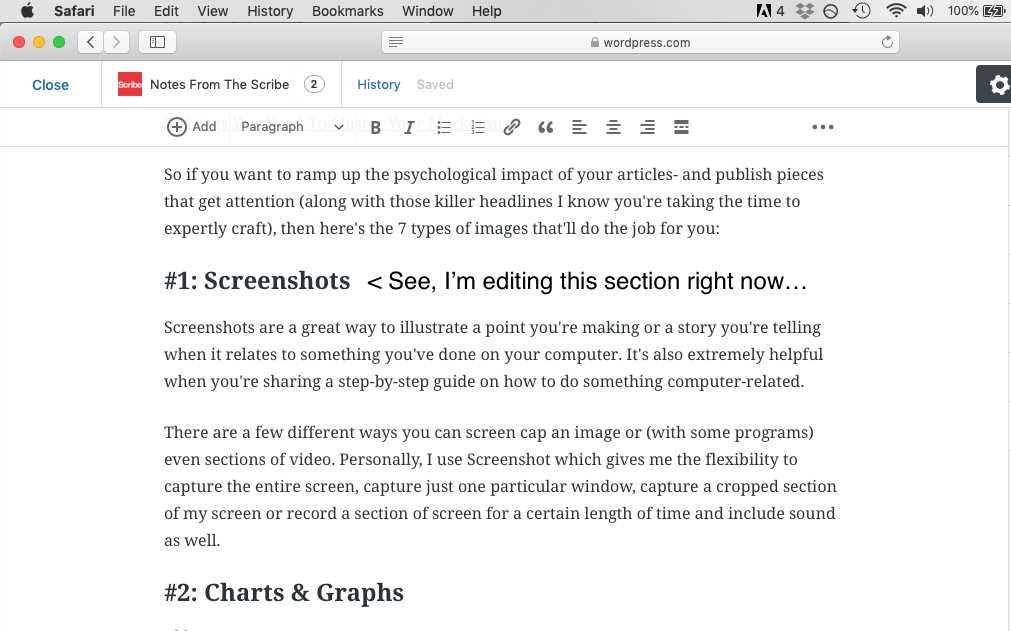
Screenshots are a great way to illustrate a point you’re making or a story you’re telling when it relates to something you’ve done on your computer. It’s also extremely helpful when you’re sharing a step-by-step guide on how to do something computer-related.
There are a few different ways you can screen cap an image or (with some programs) even sections of video. Personally, I use the Screenshot app which gives me the flexibility to capture the entire screen, capture just one particular window, capture a cropped section of my screen or record a section of screen for a certain length of time and include sound as well.
#2: Charts & Graphs
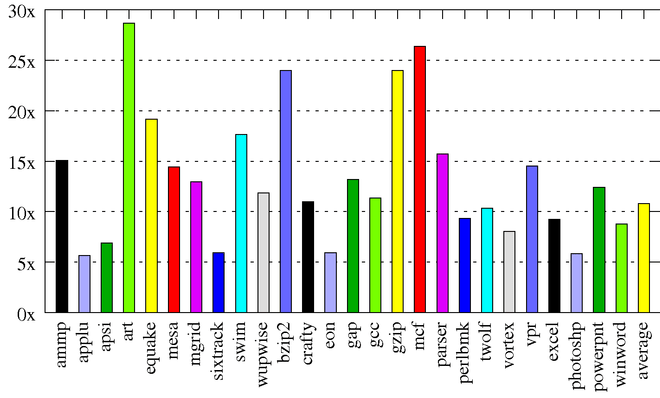
We remember images much better than we remember words. So if you take into account how complex many statistics, reports and surveys are, the precious information you’re sharing becomes much more memorable if you can turn them into colourful graphs. To do this, you can use Spreadsheets in Google Drive or create graphs in Powerpoint.
#3: Your Personal Photos

Instead of using cliched stock photography, why not do something interesting and original- and dig into the personal archive? Whether it’s a shot from your phone camera, a shot from your digital camera or maybe (just maybe) even a scan from the good old days when you got your rolls of film developed- I can say from personal experience that including personal photos gives your articles a much more organic and personal feel. Don’t fret if some of the photos you include are a bit on the grainy side- the fact you’re including original photos is a pro that outweighs the cons.
So go through your collection and start looking for those images that can make all the difference to your next piece- how can they help to tell your story?
#4: Stills From Movies Or TV Shows
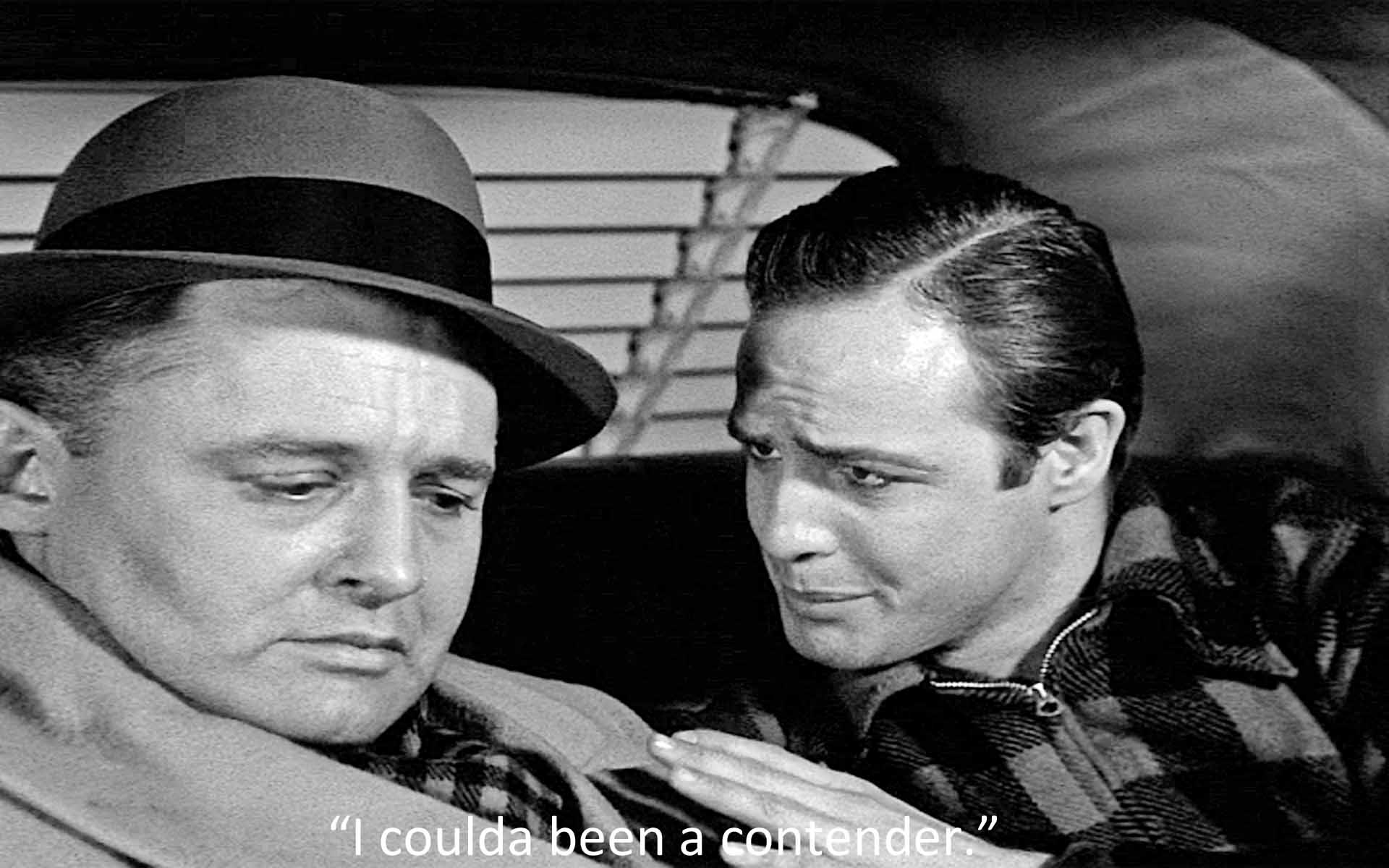
In my time writing articles, I’ve used stills of everything from ‘Jurassic Park‘ to ‘The Nutty Professor‘ to ‘Robocop‘- it’s great to include stills from popular/ cult movies or TV shows for two distinct reasons:
a) It reveals something about your personal tastes, your sense of humour and your sensibilities
b) It helps your audience to feel a stronger sense that you relate with them
Bonus points if you can use a memorable quote from the still you include and tie it into the topic of your article!
#5: Infographics
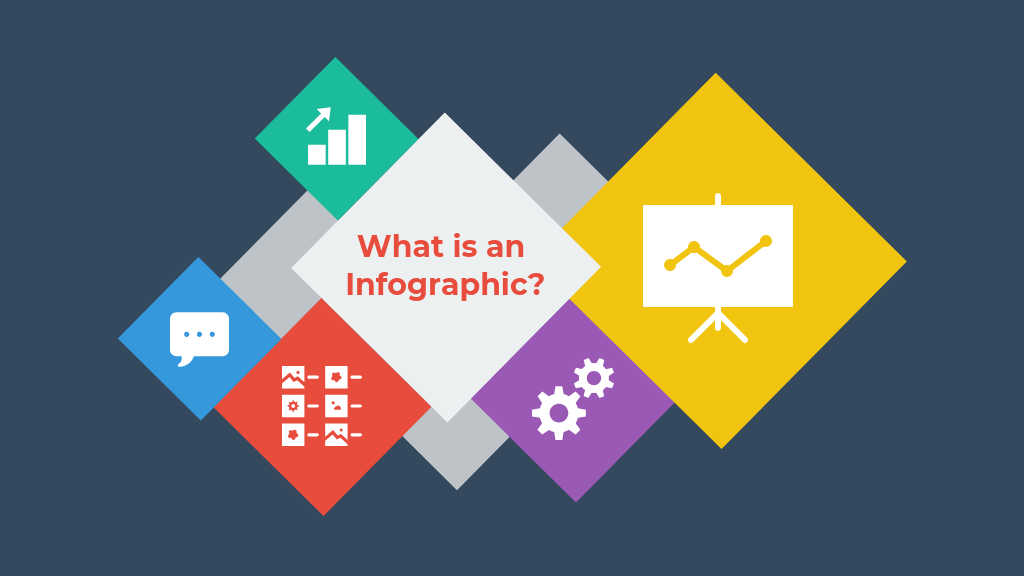
Infographics are an eye-catching way to make large banks of data much more digestible and easy to follow for your audience. They also have the bonus of providing you with content you can share on your social media pages in their own right. I find Adobe Spark is a handy tool for creating infographics that can then be easily replicated and used wherever I like.
#6: Custom Art
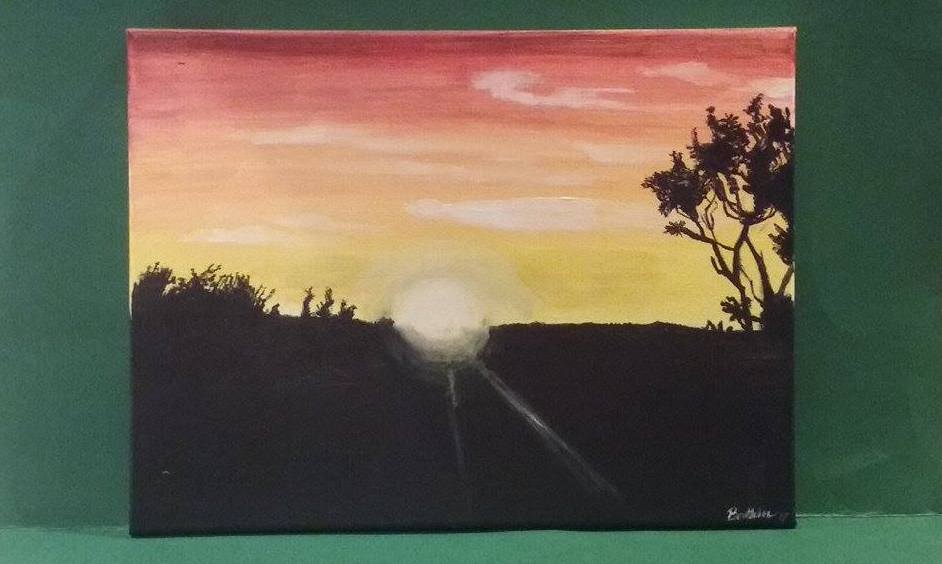
I painted this and yes, it is for sale. If you’d love to have an original piece hanging up on your wall, contact me…
Sometimes, you have an idea of the image you want to include but no matter how far you search on Google or elsewhere- it just doesn’t exist. But all is not lost. You can still have custom art created using platforms like oDesk or uPwork, and for little cost. All you need to do is post a task for the custom art job you want, and soon enough you’ll find somebody to create it for you. Simple!
#7: Comics
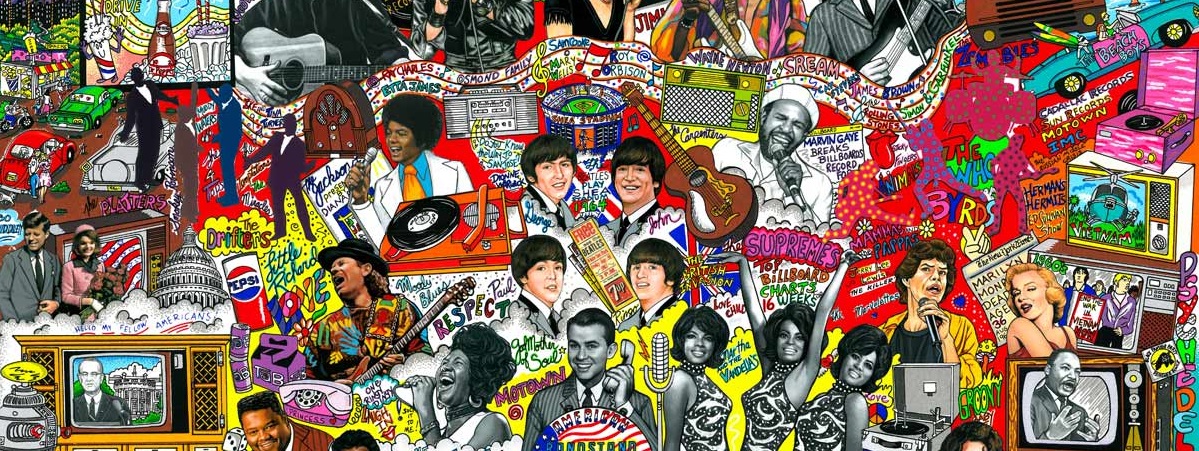
Maybe you can lighten the mood a little, and include a comic in your article? There are a range of sites you can source comic art from, plus relatively unknown comic artists on your favourite social media platforms. Sites have different rules regarding licensing and distribution, so check them first and respect the rules each artist applies to usage of their work.
In A Nutshell:
Taking the extra time to find just the right title image for your next article, and great images to punctuate the article itself- is well worth it. Not only does it increase the likelihood of people stopping to read your latest piece, but having well-selected images throughout the piece also breaks up the walls of text and makes people more likely to read your article to the end- which is what you want them to do after all, isn’t it?
Don’t miss an article- get every new post straight to your inbox!
0 Comments